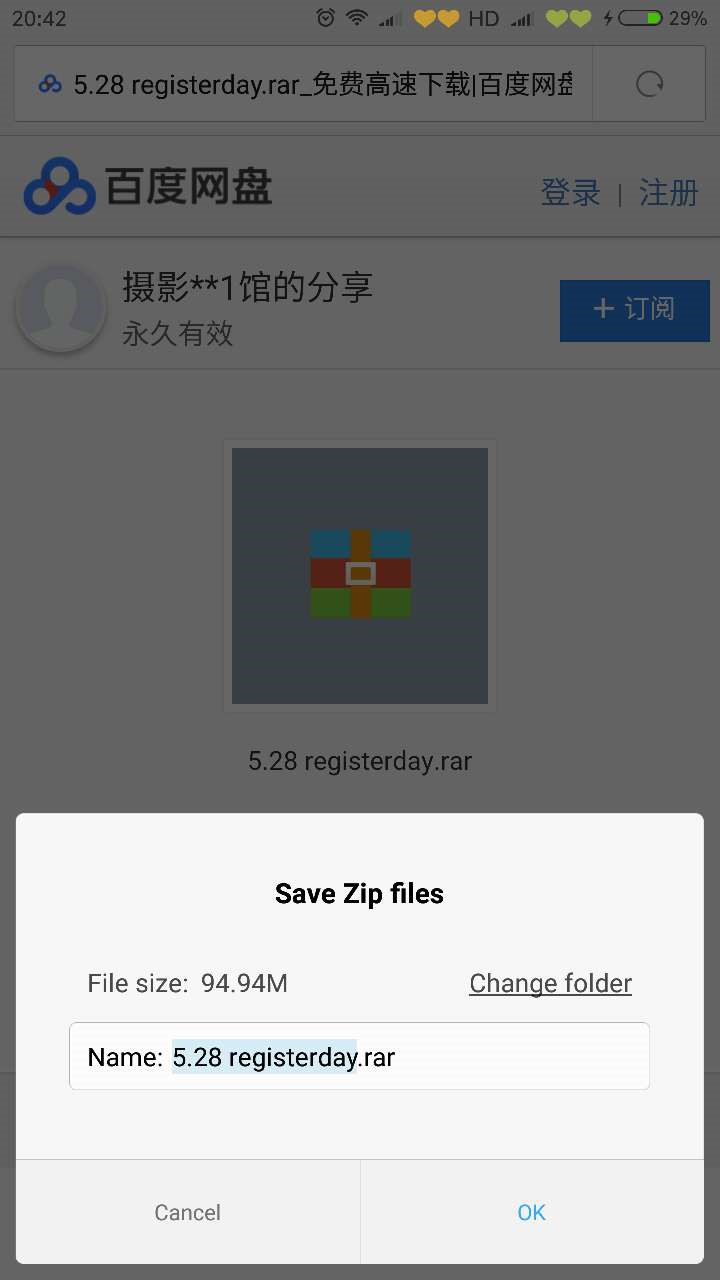If you are using mobile phones, you can download photos with the following way:
1. Input the four letter password and click the blue button.

2. Then click characters in gray:

3. It may pop up this tip. So you should click this three dot on the right.
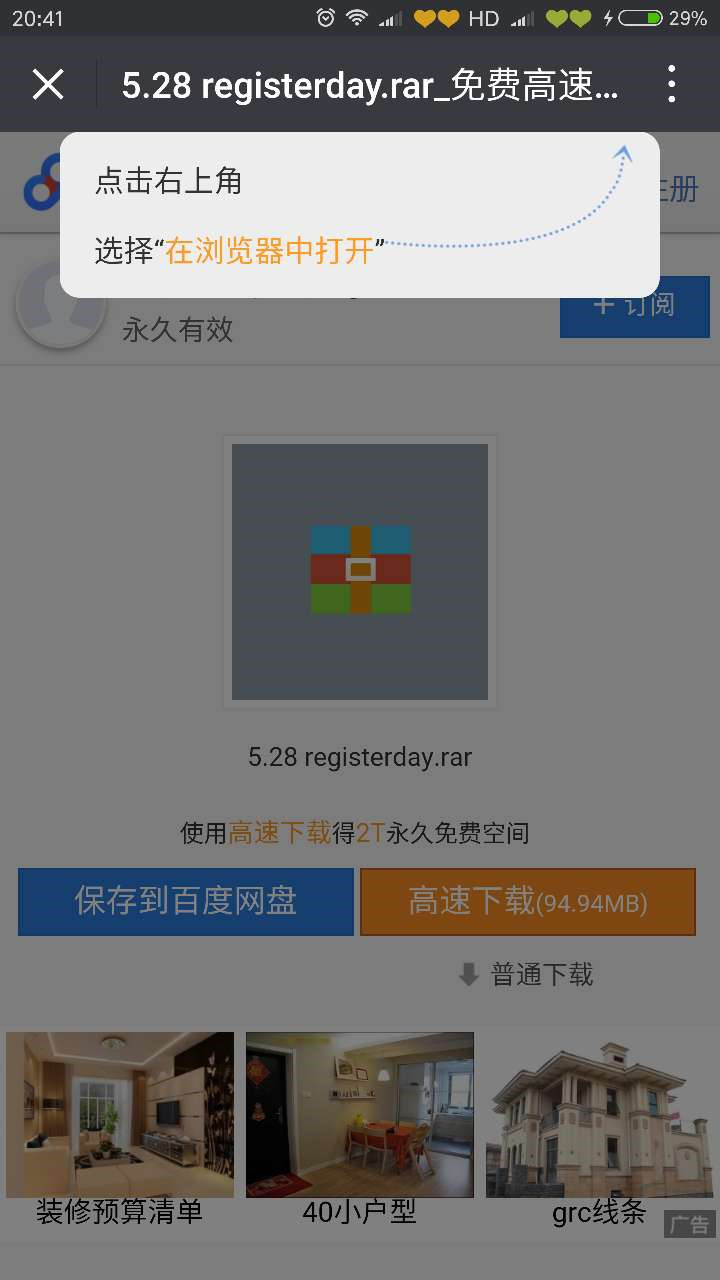
4. Then you should click “Open with browser”.
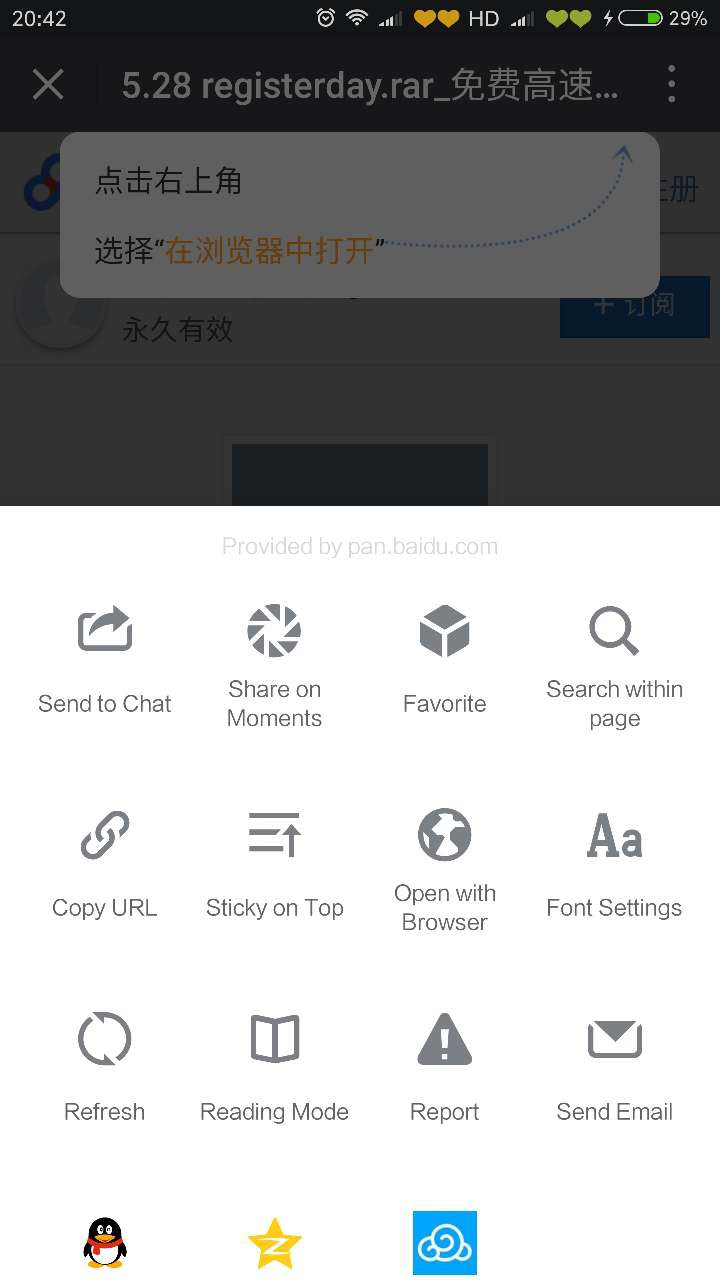
5. Then you should input the 4 letter password again and click the blue button.
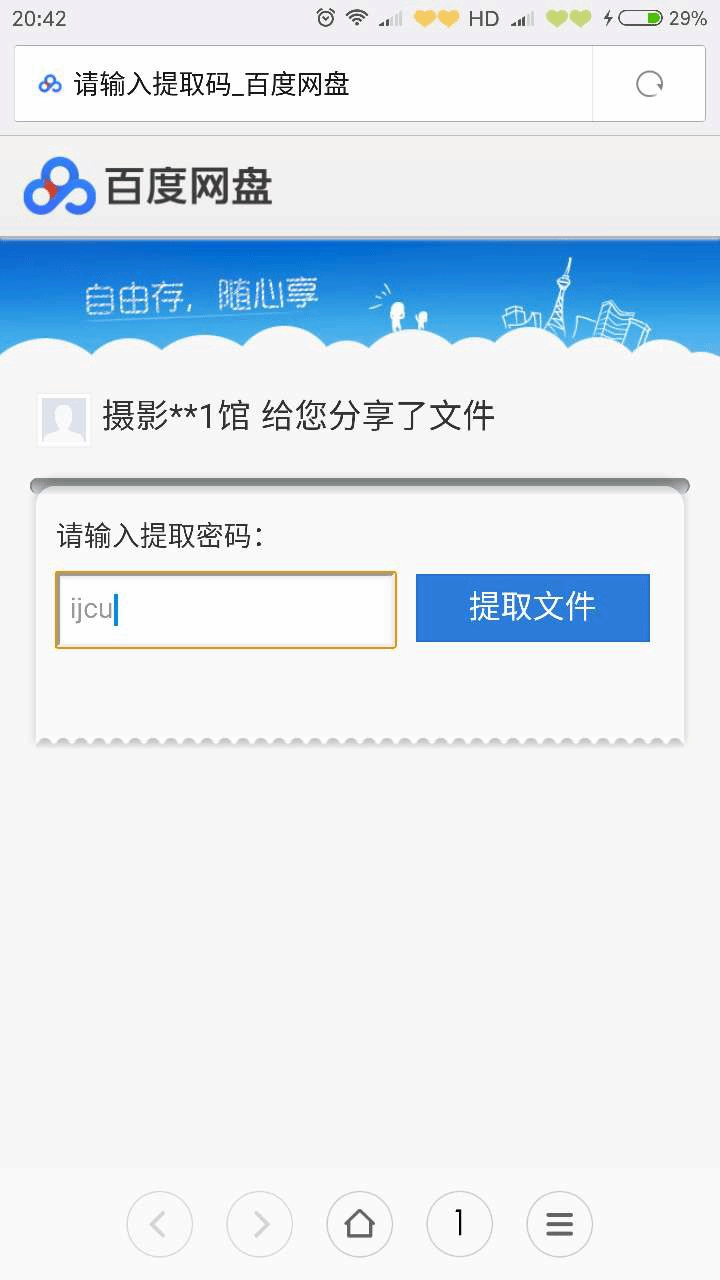
6. The last step is click the characters in gray:
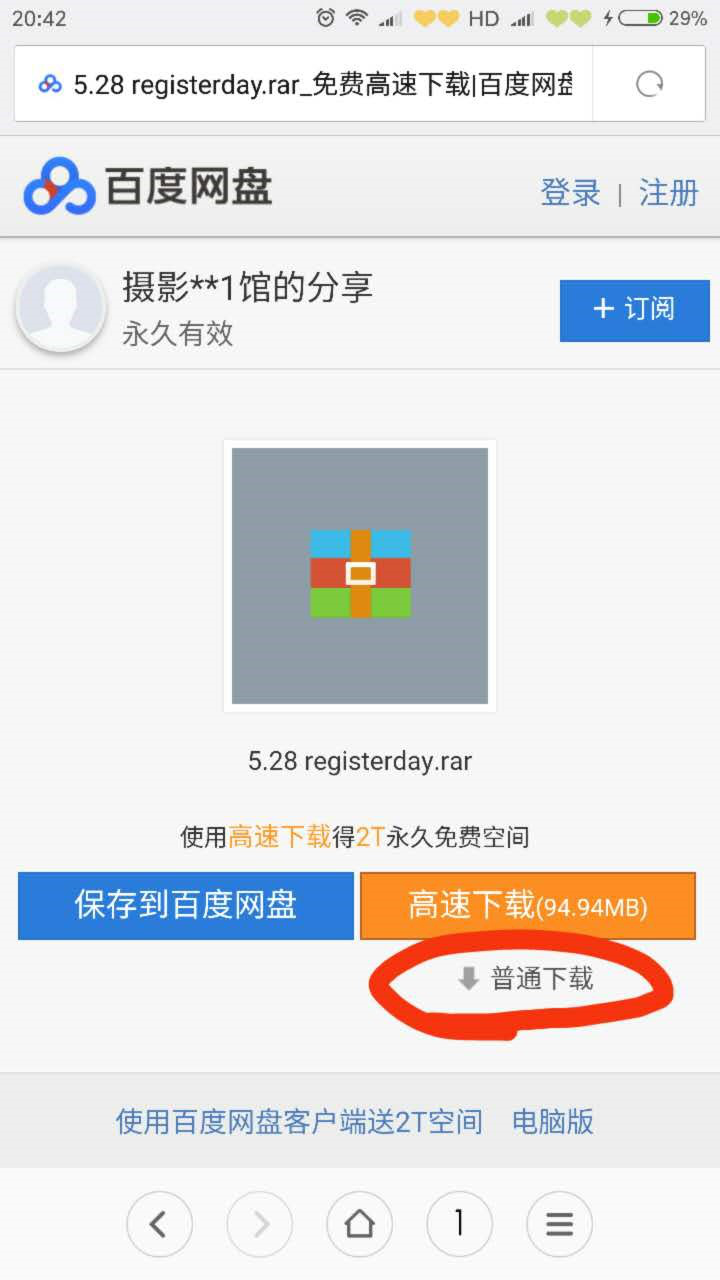
7. Then the download will start soon. Enjoy your photos!